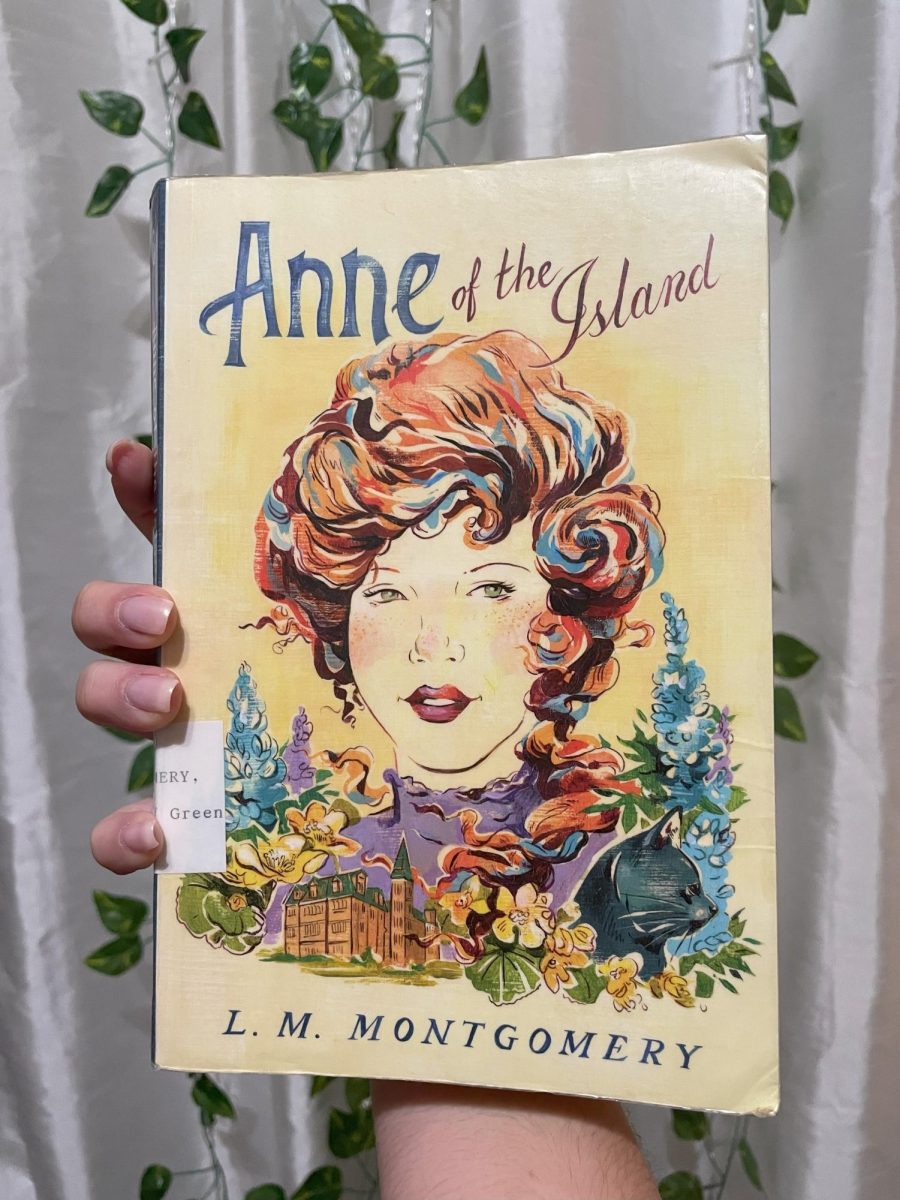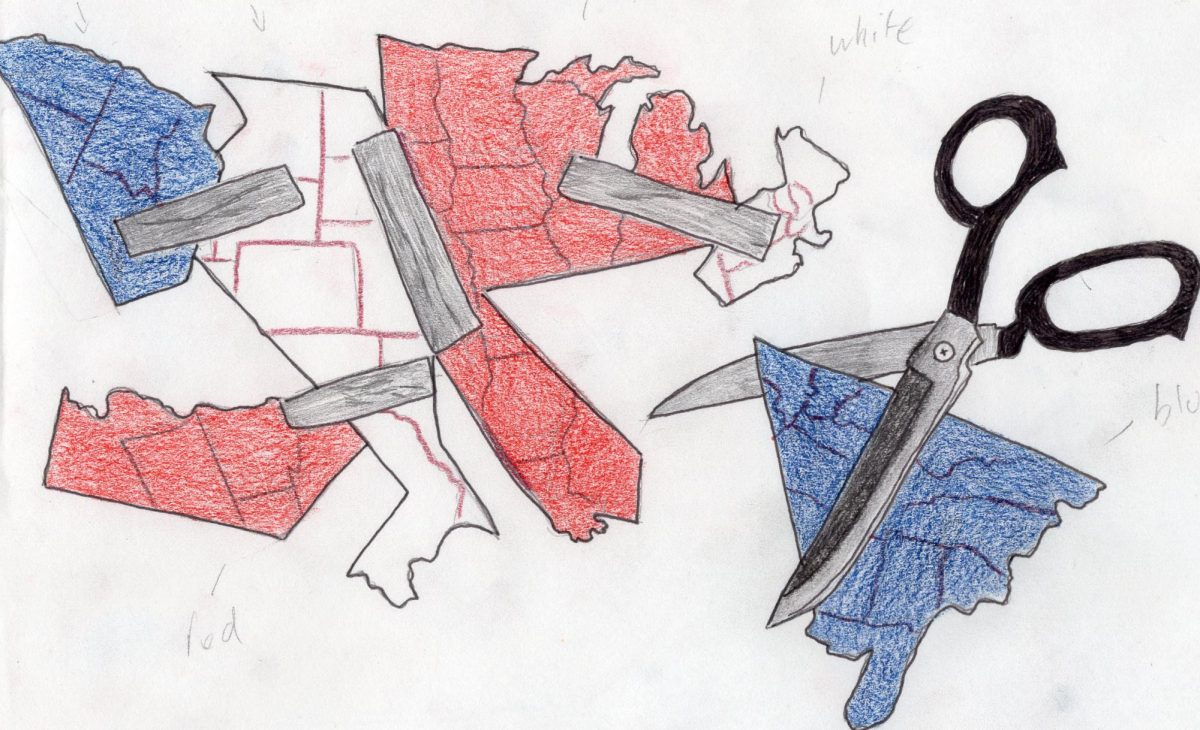Ever since Chromebooks were integrated into students’ education in the Autumn of 2016, they have faced the dangers of cracked screens, lost keys or chargers and broken hinges. However it happens, these damages can cause a disruption in education now that many projects, homework assignments and classwork have moved online. To lessen these disruptions, the largely student-run Help Desk was created.
Each grade level is provided the same type of Chromebook. The difference is that only students in 5th grade and above have the ability to take their devices home.
“The Chromebooks currently distributed to all students, K-12th, are the Acer Chromebook Spin 511 model,” David Liss, executive director of technology for Nixa, said. Features that set this Chromebook apart from other styles and brands are the touchscreen display, flip-style, allowing laptop, tent and tablet modes.”
With an enrollment of 2,047 high school students, accidents are prone to happen.
“Most issues with regard to functionality are associated with accidental damage,” Liss said. “While there are issues with failing parts, that is rare.”
Students and staff are able to bring malfunctioning devices to what is known as the help desk, located in the library at the high school. This mostly student-run class is offered as an elective to enable the gain of experience with computer repair. Sophomore John (Colton) Boots said he has been a part of the class for two years.
“A recurring issue that [students] have is kids will bring up their chromebook saying it won’t connect to Wifi and then we have to give them a new chromebook,” Boots said. “One thing we usually run out of is back covers and mainboards because those typically get broken a lot.”
Chromebook problems may come in all sizes. After a suspected issue has been fixed, Boots said he gives the device a test run to verify that the Chromebook is fully repaired.
“It really depends on the Chromebook,” Boots said. “Most of the time, when we fix it, it will work. Once the student signs in, that’s when the problem will start happening, we don’t know until then. I have to quality check the Chromebooks and make sure that if I was using the Chromebook, I could use it like another kid could on a daily basis.”
When students get used to a learning resource, it might disturb educational efforts if the asset is lost. However, damaged devices may be exchanged for loaner Chromebooks so students can pick up right where they left off.
“All school help desks have loaner devices- so there should be minimal to no loss of learning due to a Chromebook issue,” Liss said. “Our High School Help Desk and Technology Department [works] diligently to repair and return or replace Chromebooks as quickly as possible to minimize disruption to learning for our students.”